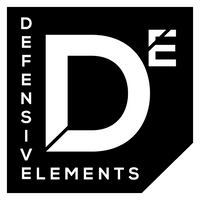- Download and save the Defensive Elements waiver to your computer or mobile device.
- Open the waiver in Adobe Acrobat Reader or a similar PDF reader program.
- Carefully read through the entire waiver to ensure you understand all the terms and conditions.
- Print out a hard copy of the waiver on a standard 8.5 x 11 inch white paper.
- Sign the waiver with your legal name and date it.
- Bring the signed waiver to your Defensive Elements class on the date and time specified in your confirmation email or registration form.
- Give the signed waiver to the instructor before the start of the class.
Please note that a signed waiver is required in order to participate in the Defensive Elements course. If you have any questions about the waiver or the printing and signing process, please do not hesitate to contact us for assistance. We look forward to seeing you in class!